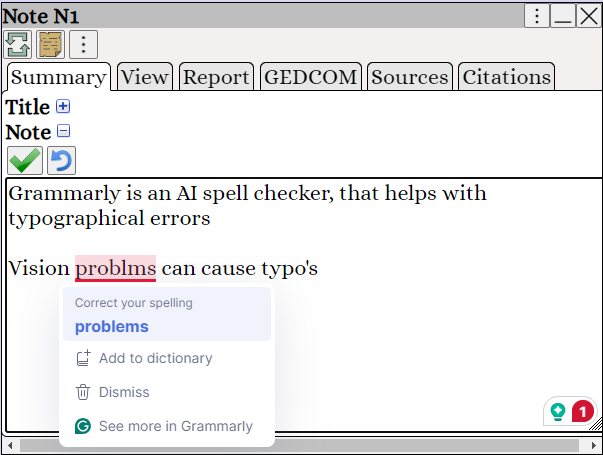All Text Fields can use Grammarly
Grammarly is designed with accessibility in mind, making it a valuable tool for genealogists of all backgrounds and abilities.
Its features support users with diverse needs, including those with dyslexia, learning disabilities, autism, and non-native English speakers.
By providing real-time grammar, spelling, and clarity suggestions.
This enables genealogists to focus more on research and storytelling, rather than worrying about language barriers or writing mechanics.
Key Accessibility Benefits for Genealogy:
• Error Detection and Correction: Grammarly automatically flags spelling, punctuation, and grammar errors, ensuring that family histories and research notes are clear and professional in presentation.
• Writing Confidence: For users with learning challenges, such as dyslexia. Grammarly reduces the anxiety of making mistakes, allowing users to write more quickly and confidently.
This is particularly helpful when documenting complex genealogical information or sharing findings with others.
• Tone and Clarity Suggestions: Features like a tone detector and strategic suggestions help users convey the right message. Which is crucial when communicating sensitive family stories or collaborating with relatives and researchers.
• Vocabulary Enhancement: Grammarly suggests alternative words and improves sentence structure.
helping genealogists expand their vocabulary and produce more engaging narratives.
Practical Applications in Genealogy
• Family History Writing: Grammarly helps genealogists write and edit family stories,
making them more readable and engaging for a broader audience.
• Learning and Skill Development: By explaining corrections, Grammarly helps users learn from their mistakes.
Gradually improving their writing skills- a benefit for both novice and experienced genealogists.
All Text boxes in Augean can use Grammarly.
First, install the Chrome Grammarly extension.