Amy presenting
Search (or find Matches) in the FamilySearch database
World ⟶ FamilySearch ⟶ Search
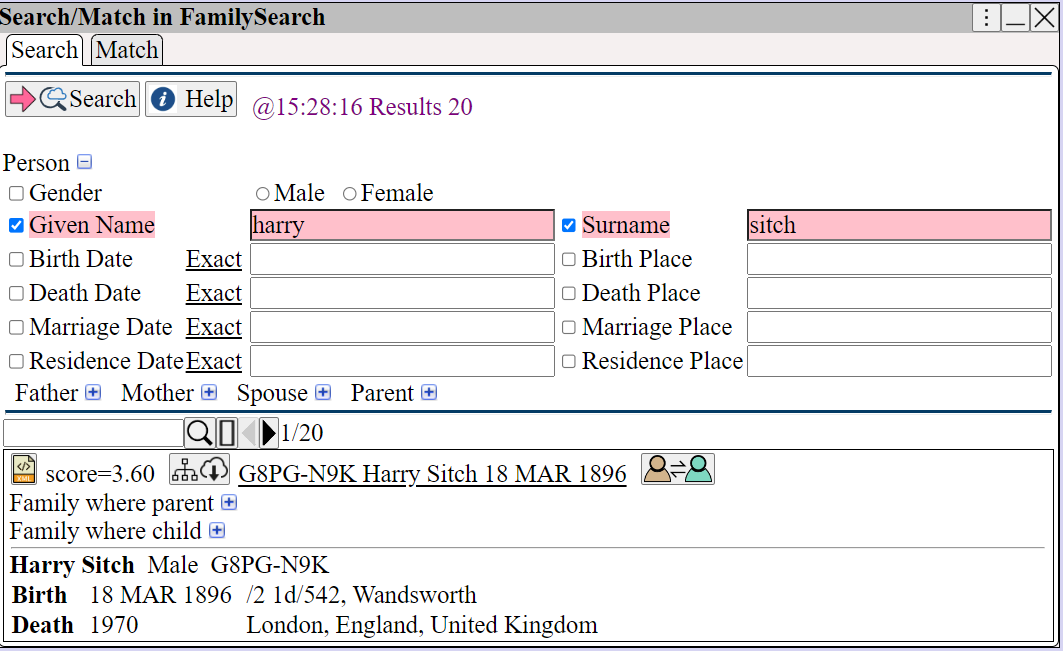
Values that contain white space must be surrounded by double quotes (for example "Sally Mae").
Name values may include the '*' and '?' wildcard characters.
Please review General Guidelines
|
• Search may return results, even if Match does not - Match requires more data.
• Use the date range, for specify a range of dates.
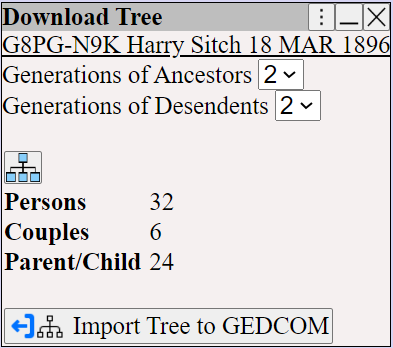
See FamilySearch Bridge ⟶ Import to GEDCOM