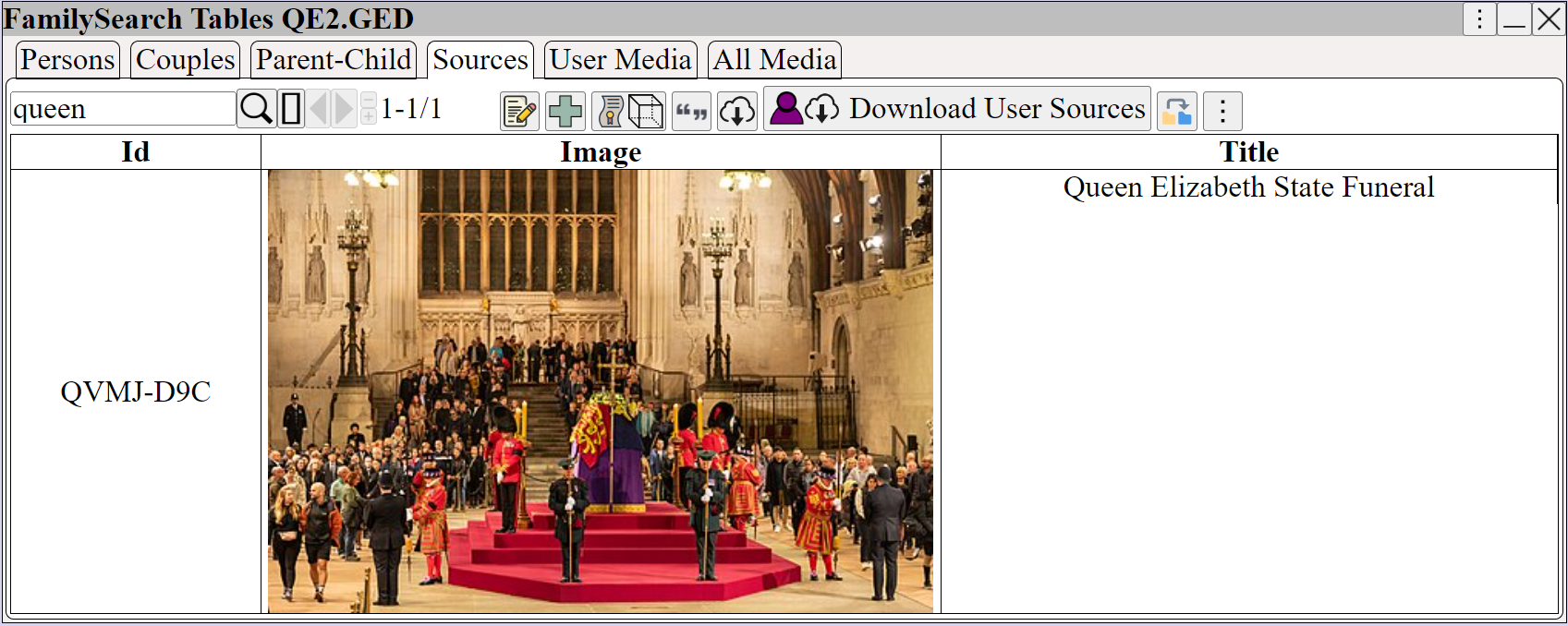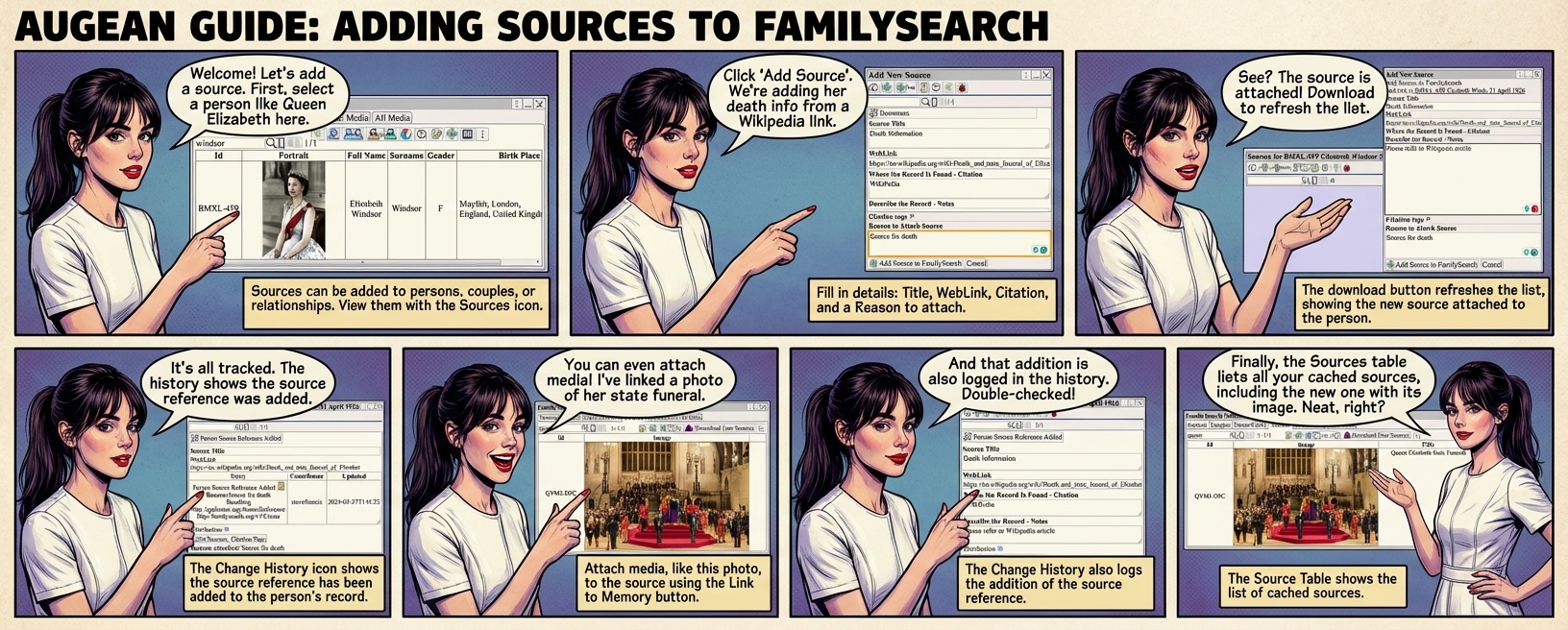
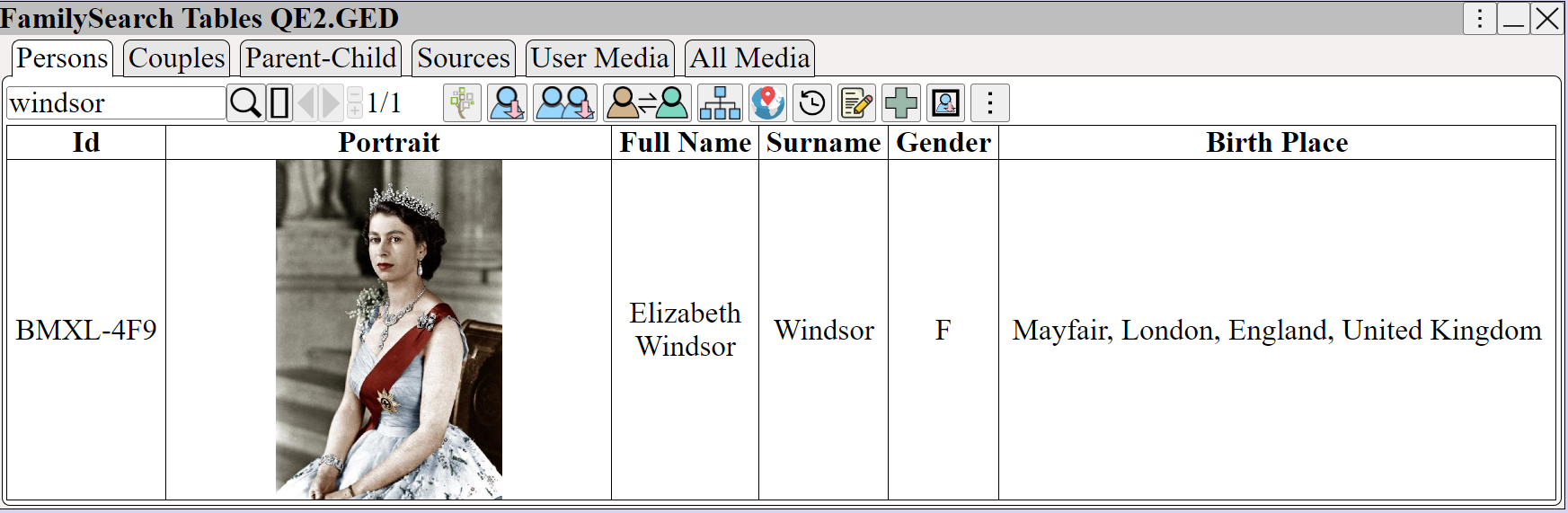
Sources can be added to FamilySearch persons, couples, and parent-child relationships.
View the sources attached to a FamilySearch person using
Add a source using Person ⟶ ⟶ ⟶
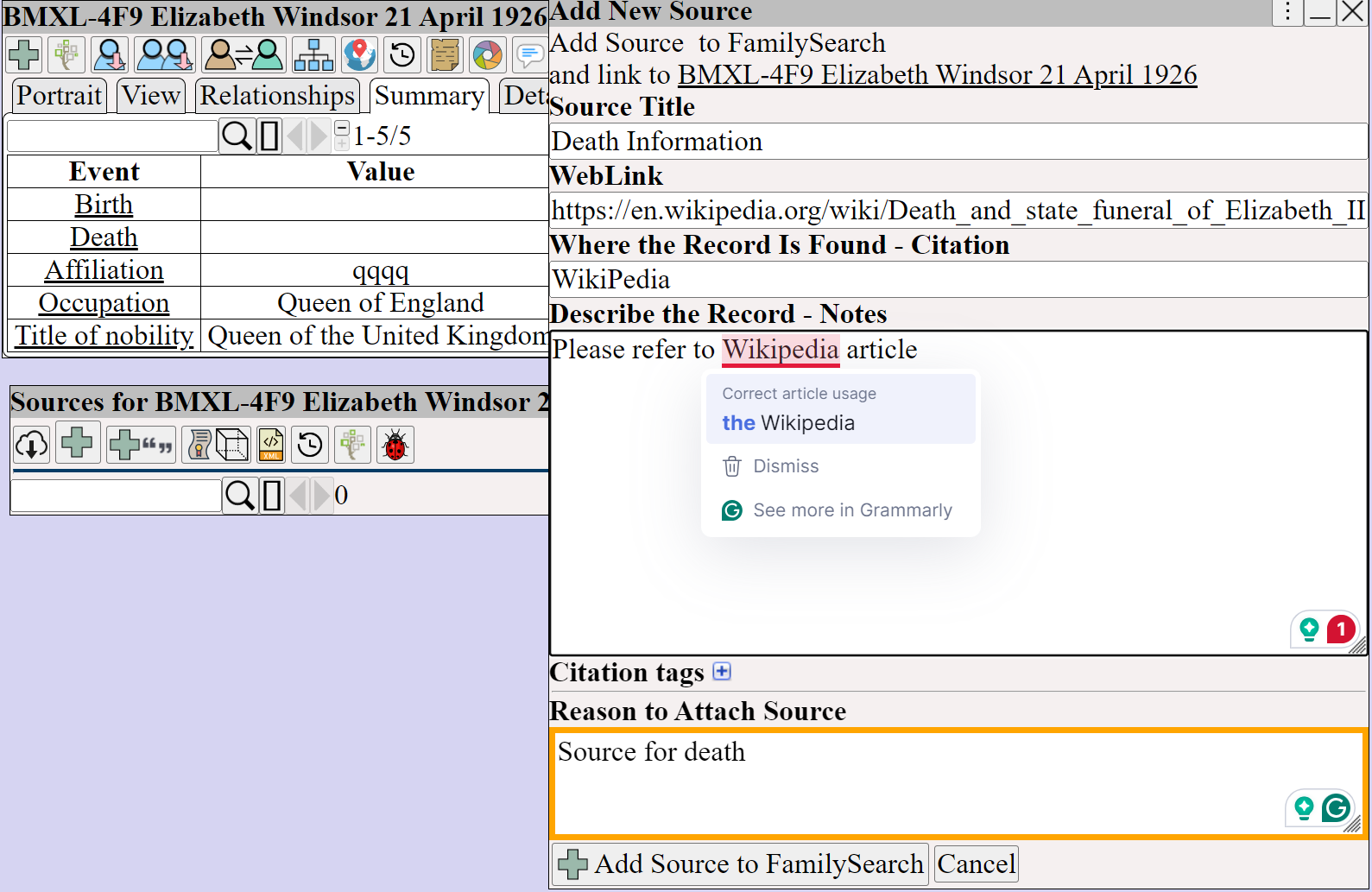
will refresh the list of sources, and show the new source
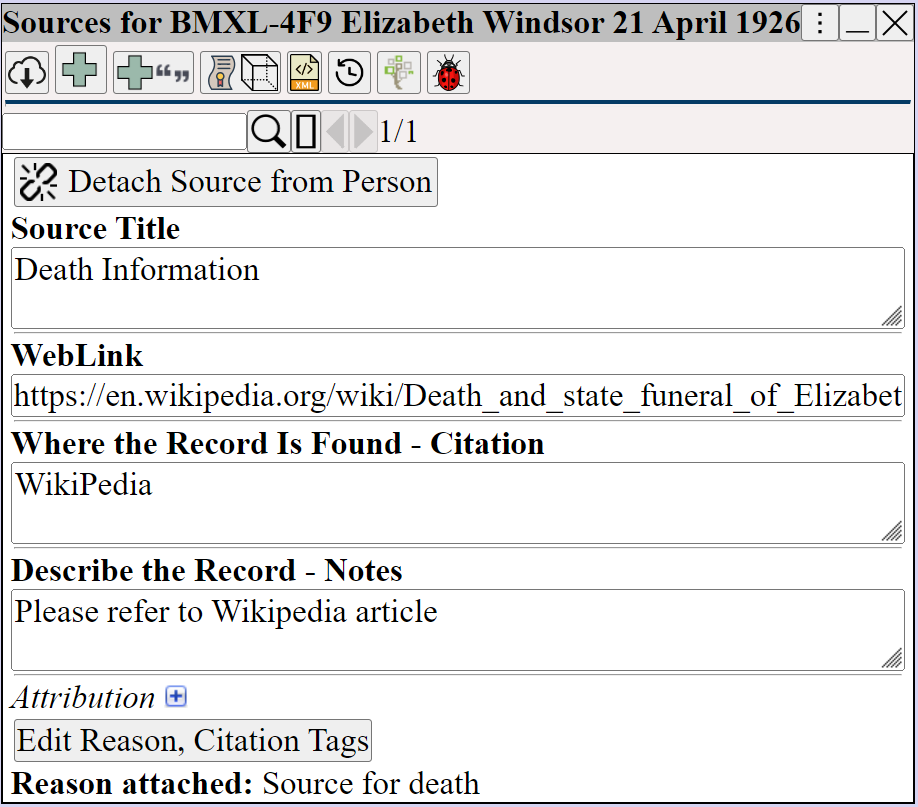
will show the source added to the person in the change history.
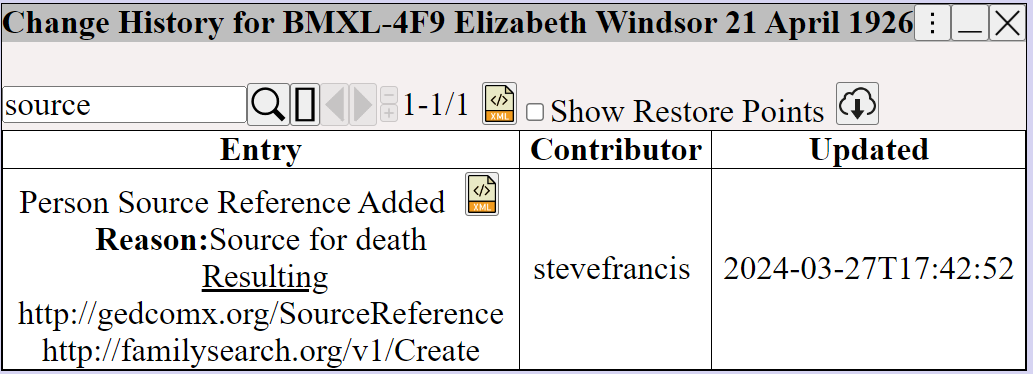
Remove the source URL using
Attach media to the source using Person ⟶ Sources ⟶ Source ⟶
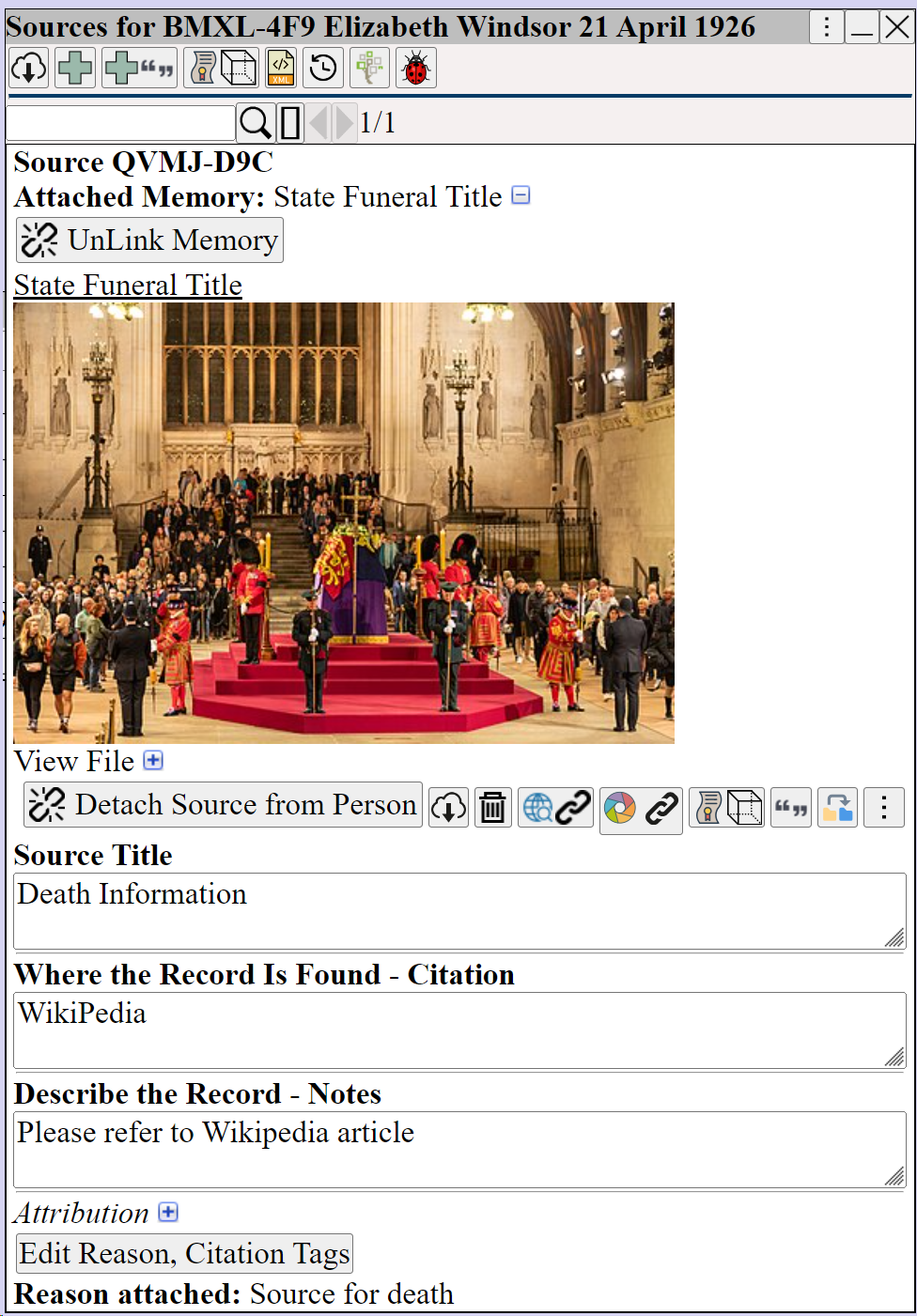
Pressing shows the source reference added to the Change History
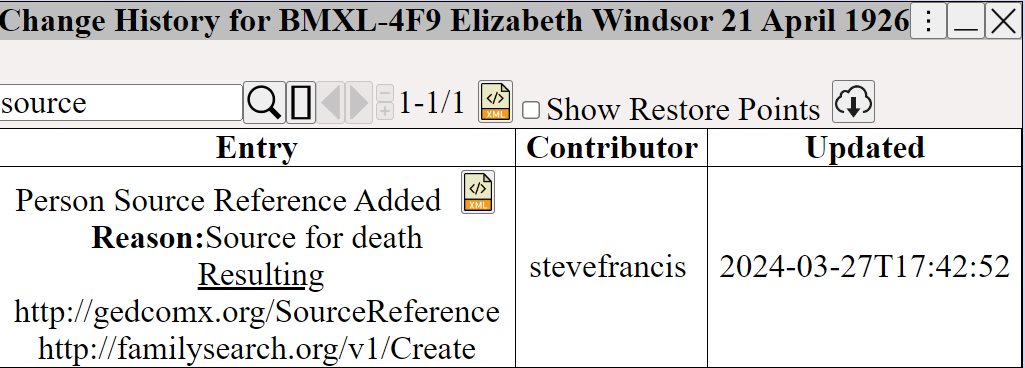
Addition of the source is listed in change history for the person.
The Source Table shows the List of cached Sources.