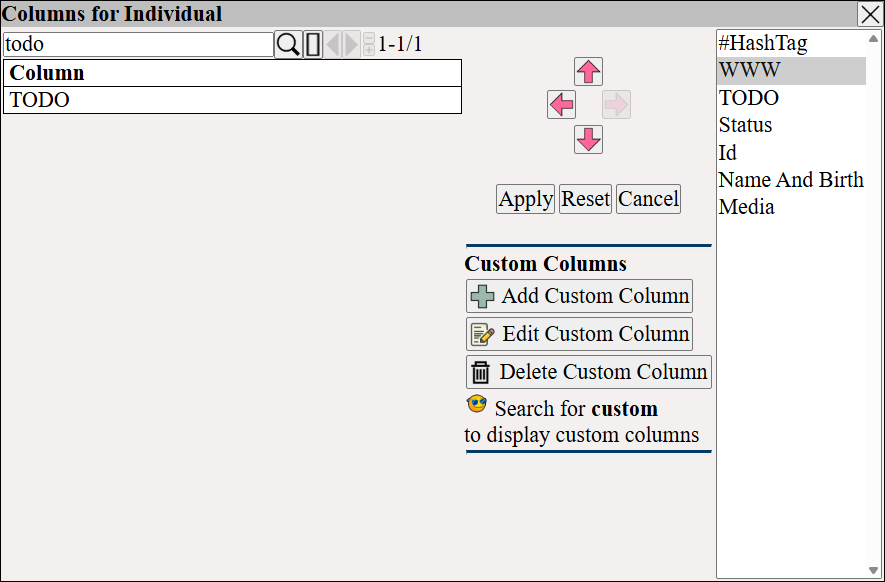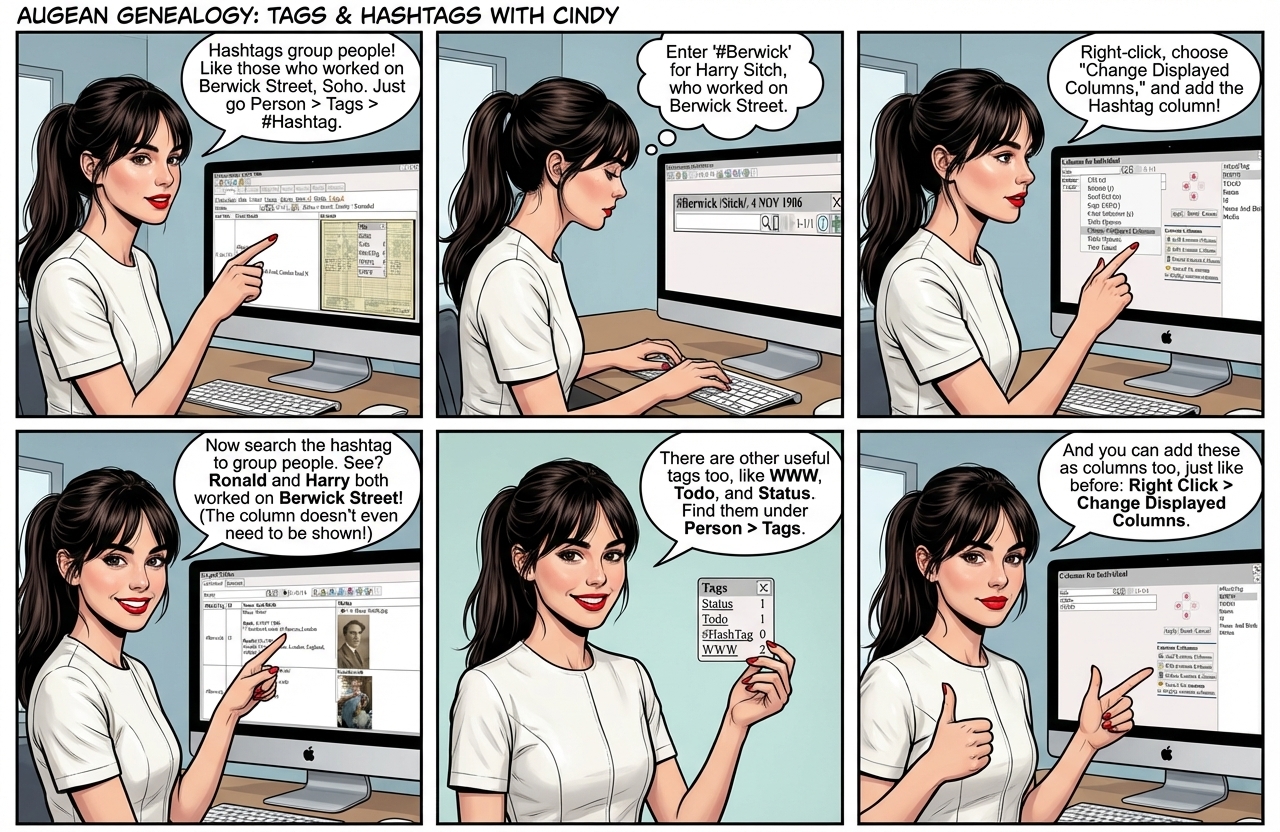
Hashtags allow us to group people.
For example, we can group all the people who worked on Berwick Street, Soho, London.
Person ⟶ Tags ⟶ #Hashtag
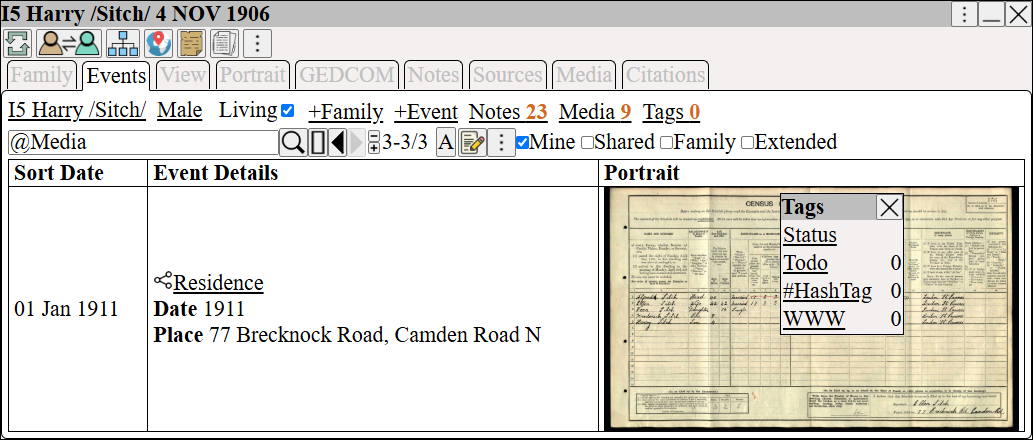
Enter the Hashtag "Berwick", as Harry Sitch worked on 48 Berwick Street in London.
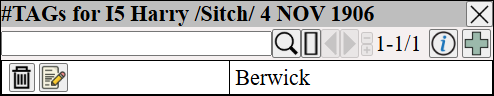
Right Click ⟶ Change Displayed Columns and add the Hashtag column to the table
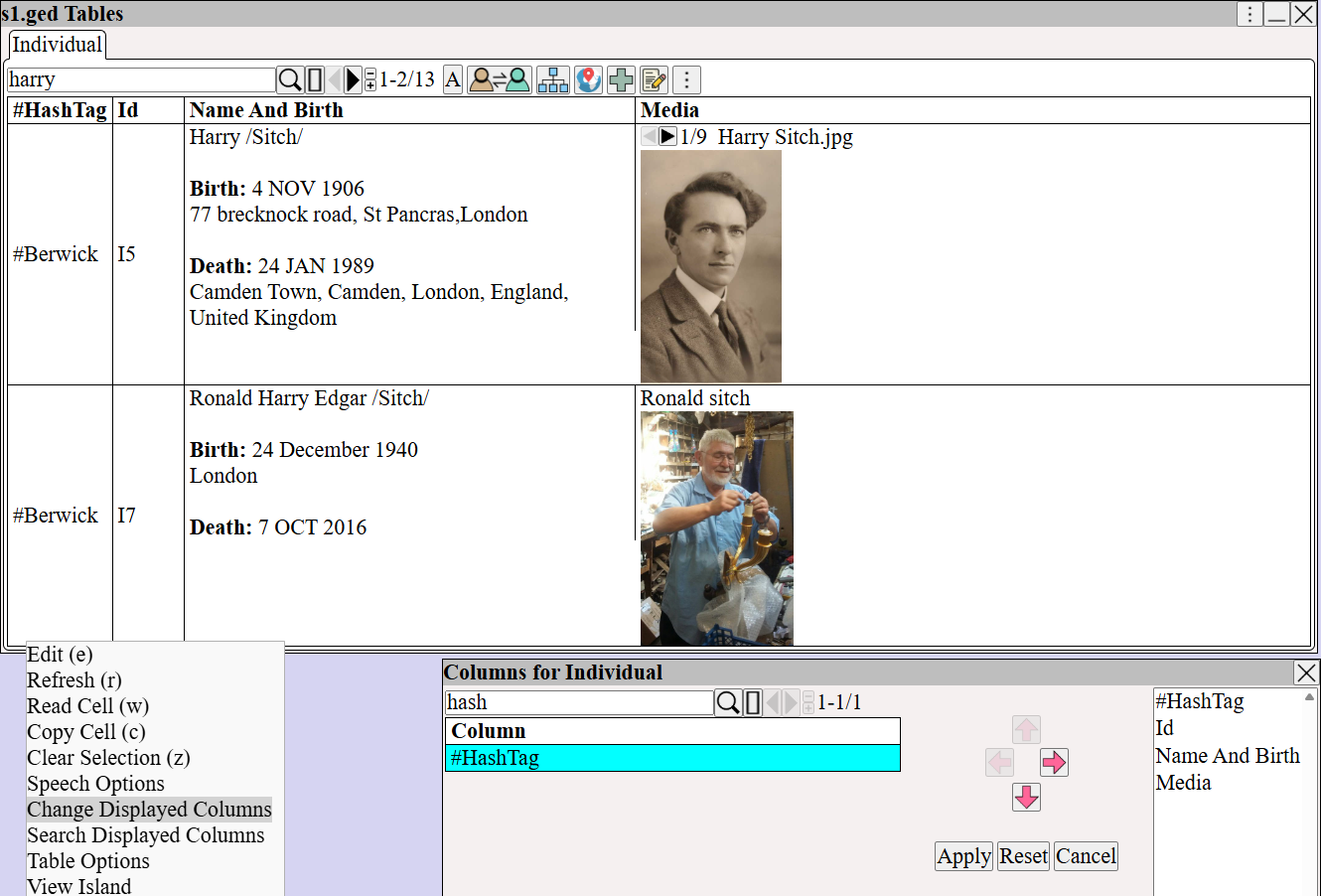
The Hashtag is searchable, and can allow us to group people with the same tag together.
In this example, both Ronald and Harry worked at 48 Berwick Street, Soho, London.
(You don't have to display the Hashtag column for it to be searchable.)
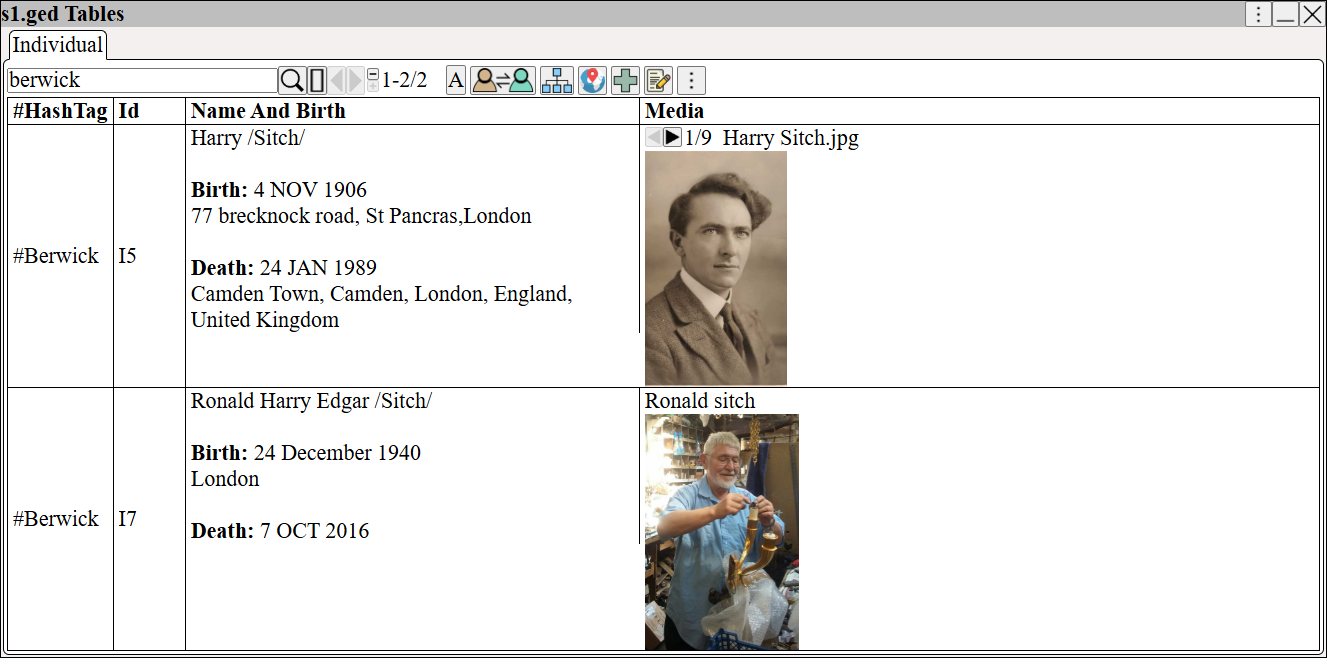
Other useful tags are WWW , Todo , Status .
The tags are accessed through Person ⟶ Tags
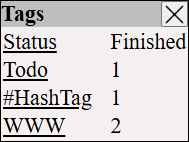
These tags can be added as columns to the table, using Right Click ⟶ Change Displayed Columns