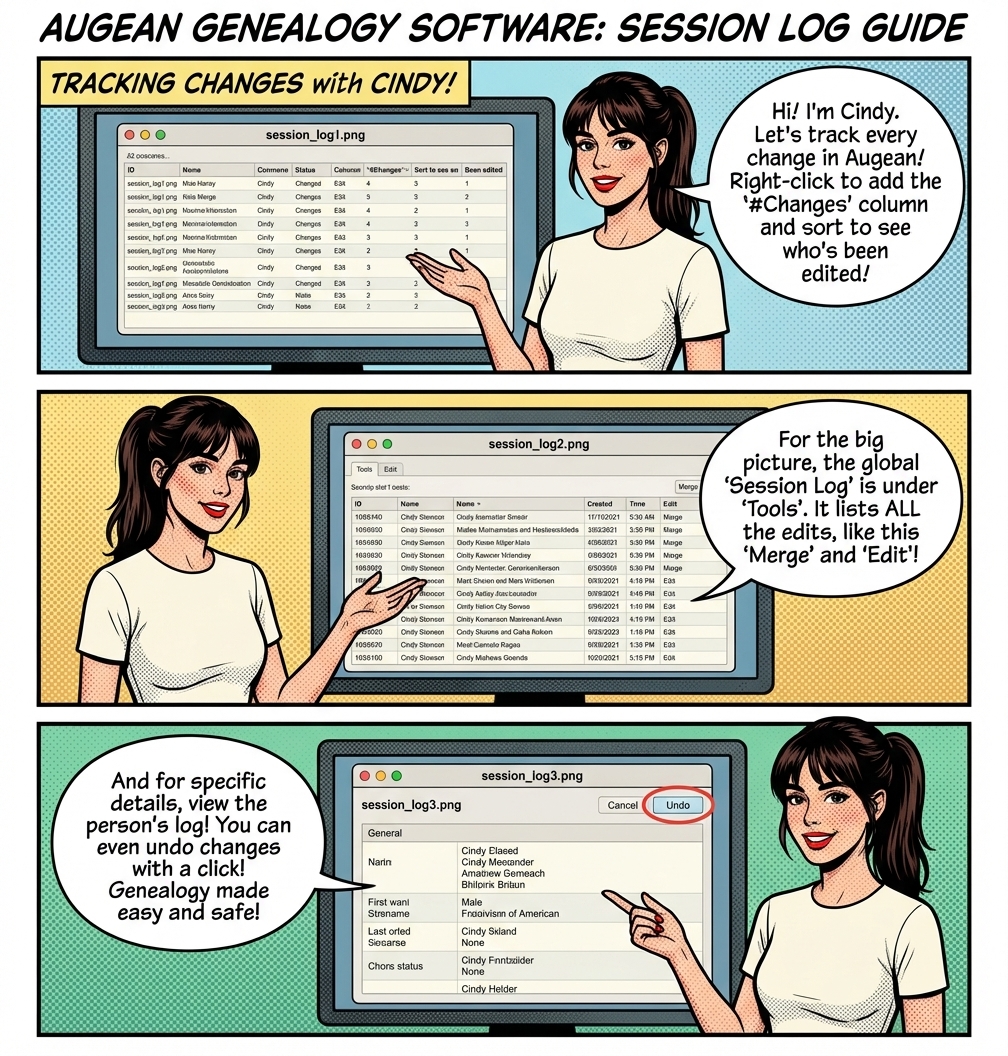
The Session log :
• Tracks the changes made to the GEDCOM during the current session.
• Allows us to review the changes made.
• Allows us to undo any changes.
Right Click ⟶ Change Displayed Columns to add the #Changes column
we can track changes made to every person
Click on the column header to sort by #Changes , and display those persons changed during the current session.
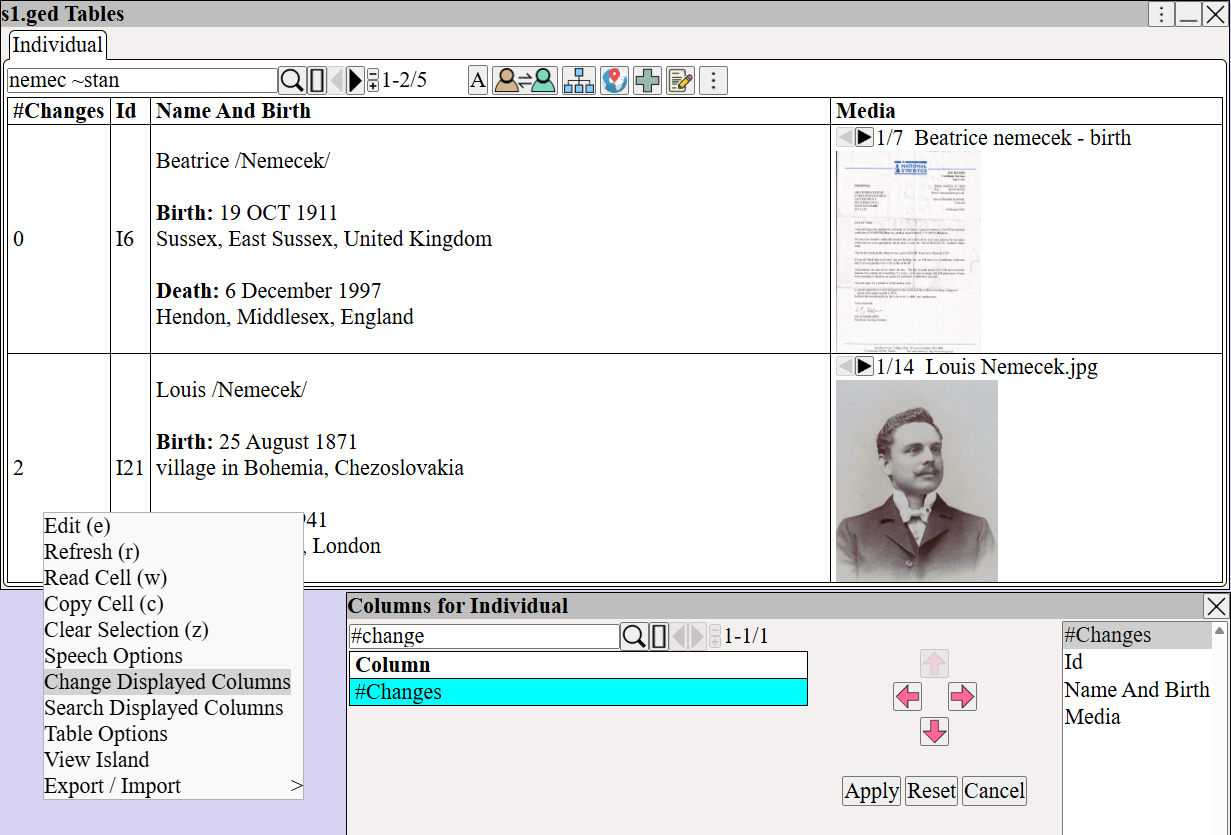
The global session log is accessed from ⟶ Tools ⟶ Session Log
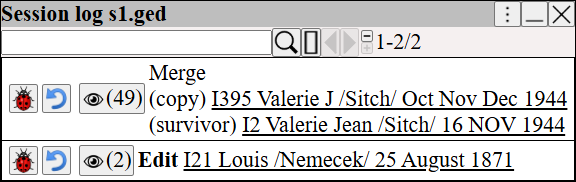
The person session log is accessed from Person ⟶ ⟶
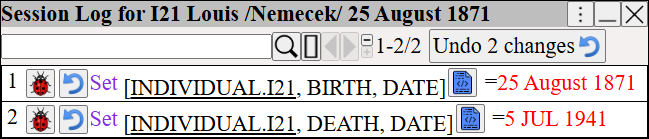
As each person is edited, the changes are recorded in the session log
Changes in the session log can also be reversed using