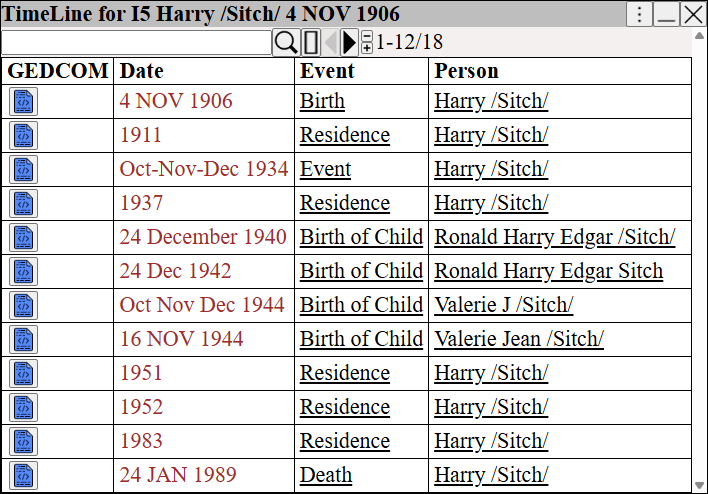Time Lines are used to sort events into chronological order.
Right Click ⟶ Change Displayed Columns and add the Sort Date column.
Augean parses the event date to get a Sort Date .
The Sort Date is used to compute the Timeline
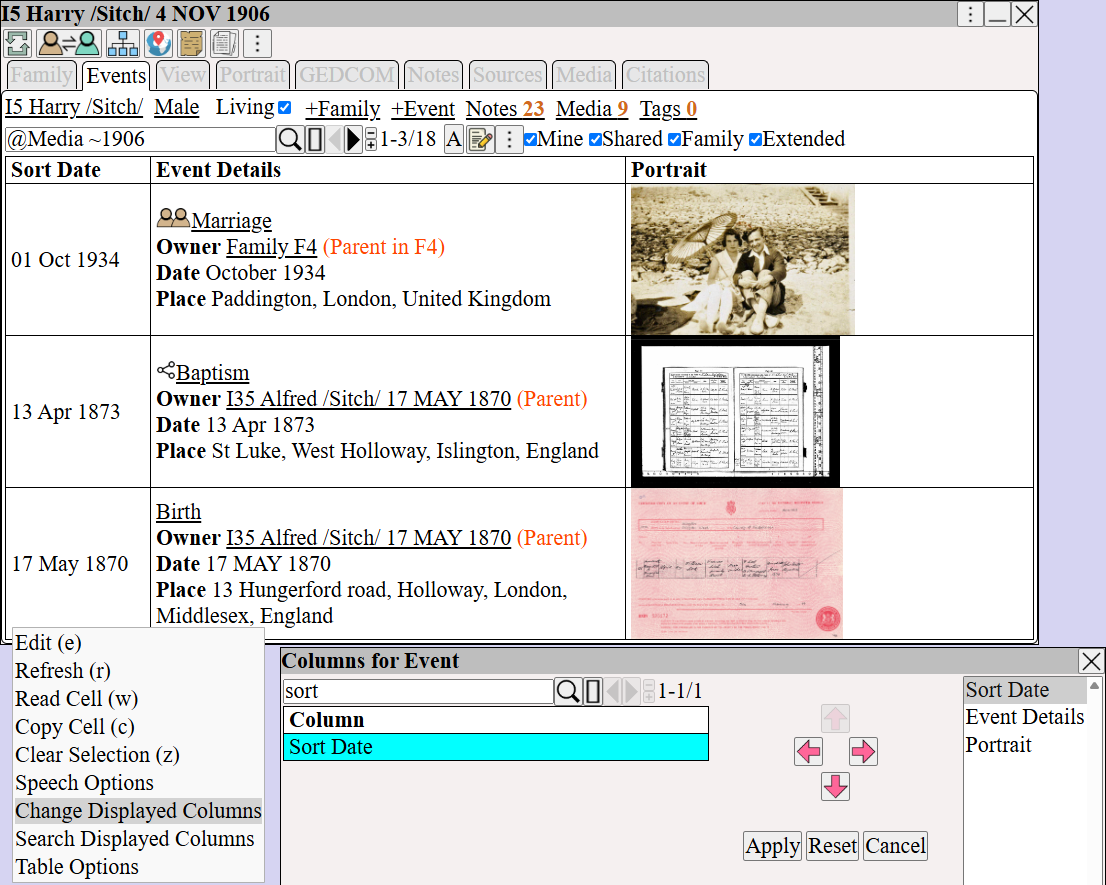
If the event date can't be parsed, the Sort Date will display N/A, and the event will be excluded from the timeline.
Press to use FamilySearch to verify the date.
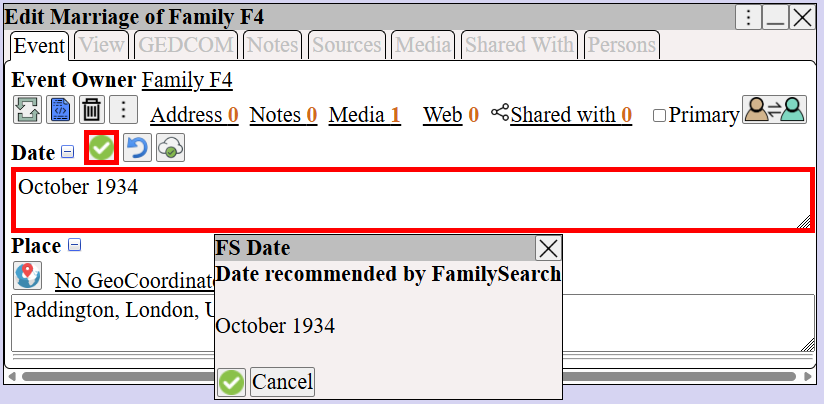
⟶ to view the timeline