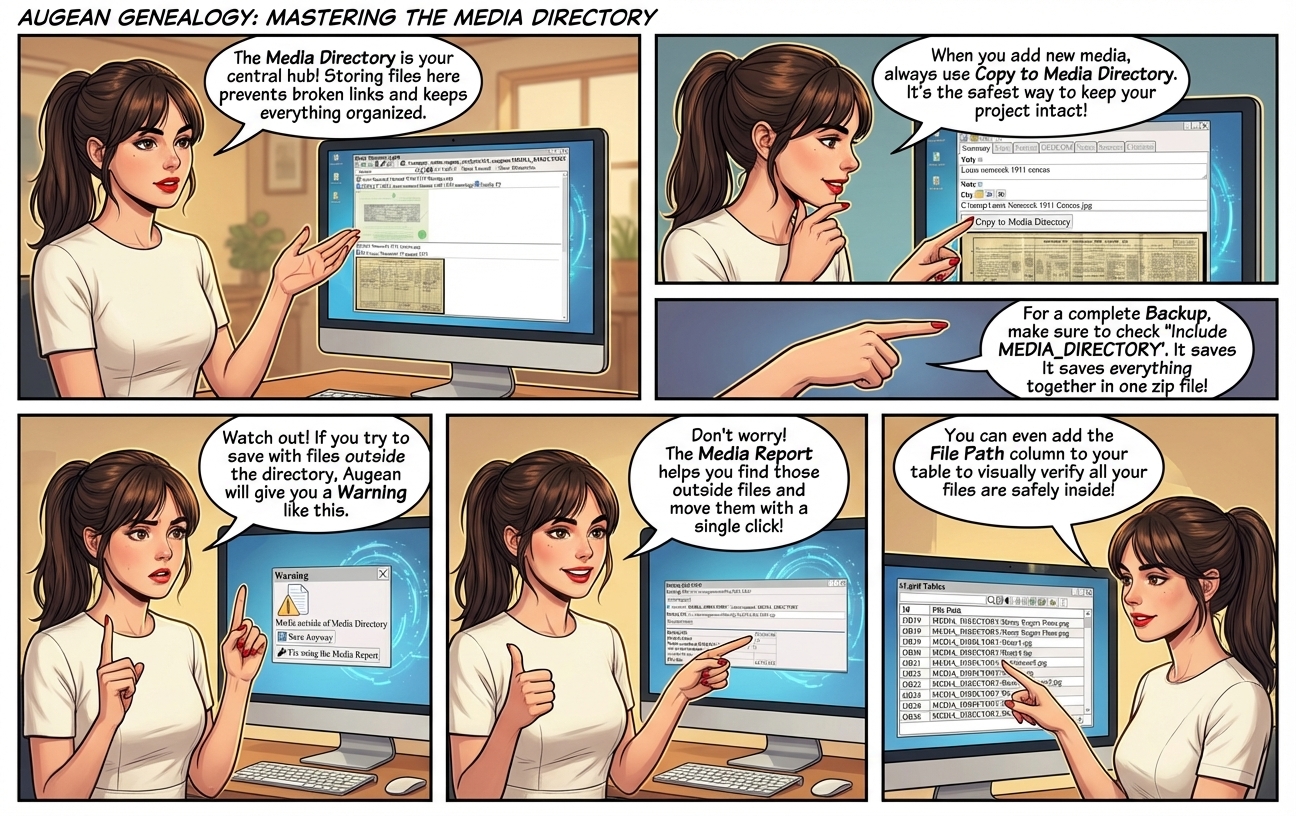
The Media directory serves as a central location for storing media related to the GEDCOM project.
Copying files to the Media directory protects against broken links to external files.
Files in the media directory can be included in backups using ⟶ File ⟶ Backup
Safeguard your media by copying it to the media directory.
View the Media directory from ⟶ Media ⟶ Media Directory
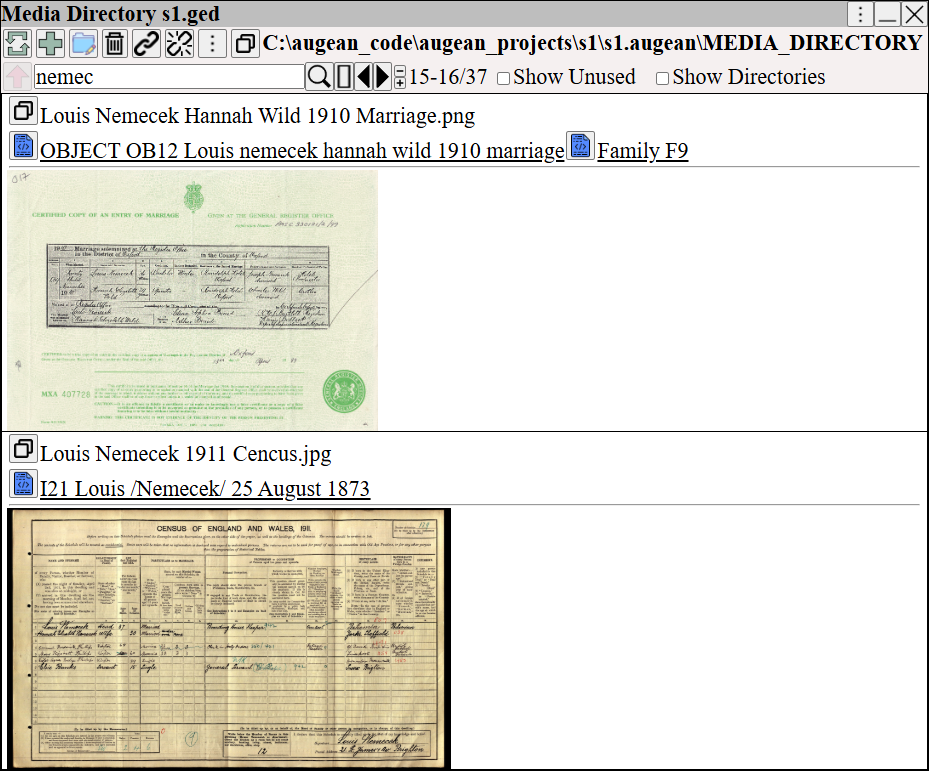
The media will be copied to the Media Directory.
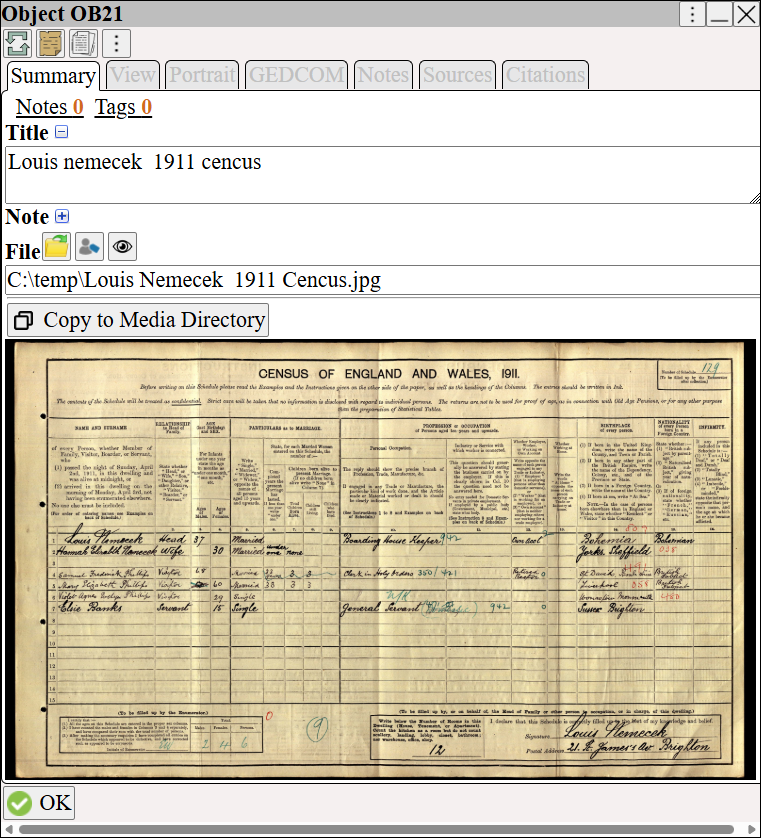
to save the project
Augean will warn if there are media outside the media directory
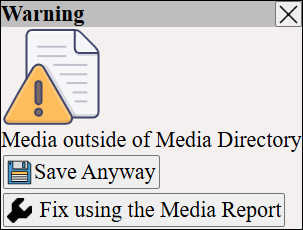
will run the ⟶ Media ⟶ Media Report to fix the error
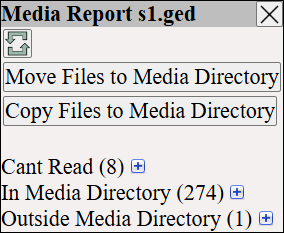
The Media Report will scan your project and report files outside the media directory.
will copy the files outside to the media directory.
The media report can be run any time from ⟶ Media ⟶ Media Report
⟶ File ⟶ Backup can backup the contents of the Media directory
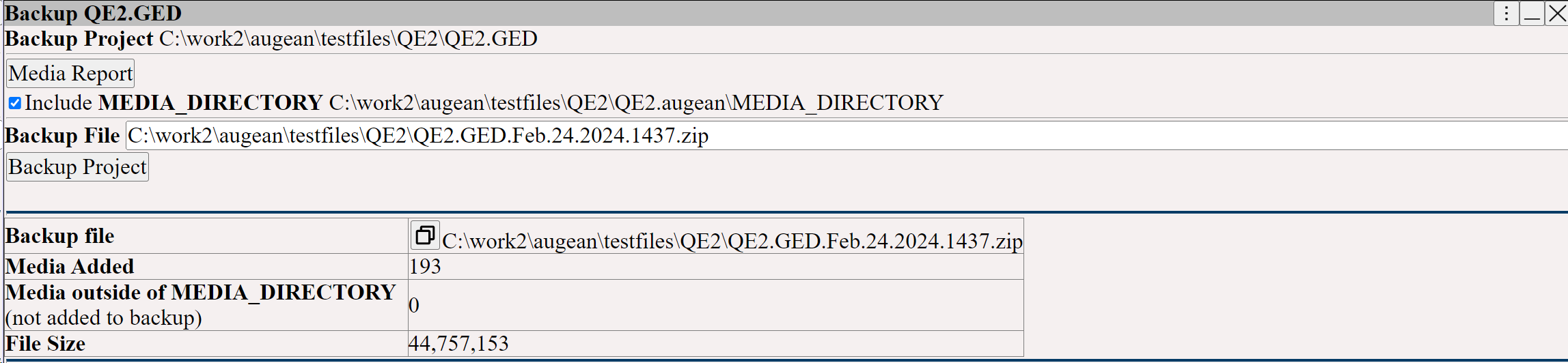
Select Include MEDIA_DIRECTORY to include the media directory in the backup.
The backup .zip archive will then contain both the GEDCOM file and the media from the media directory.
Add the File Path column to the media table using Right Click ⟶ Change Displayed Columns
The File Path column shows the path of each media file (to visually verify they are inside the Media Directory )
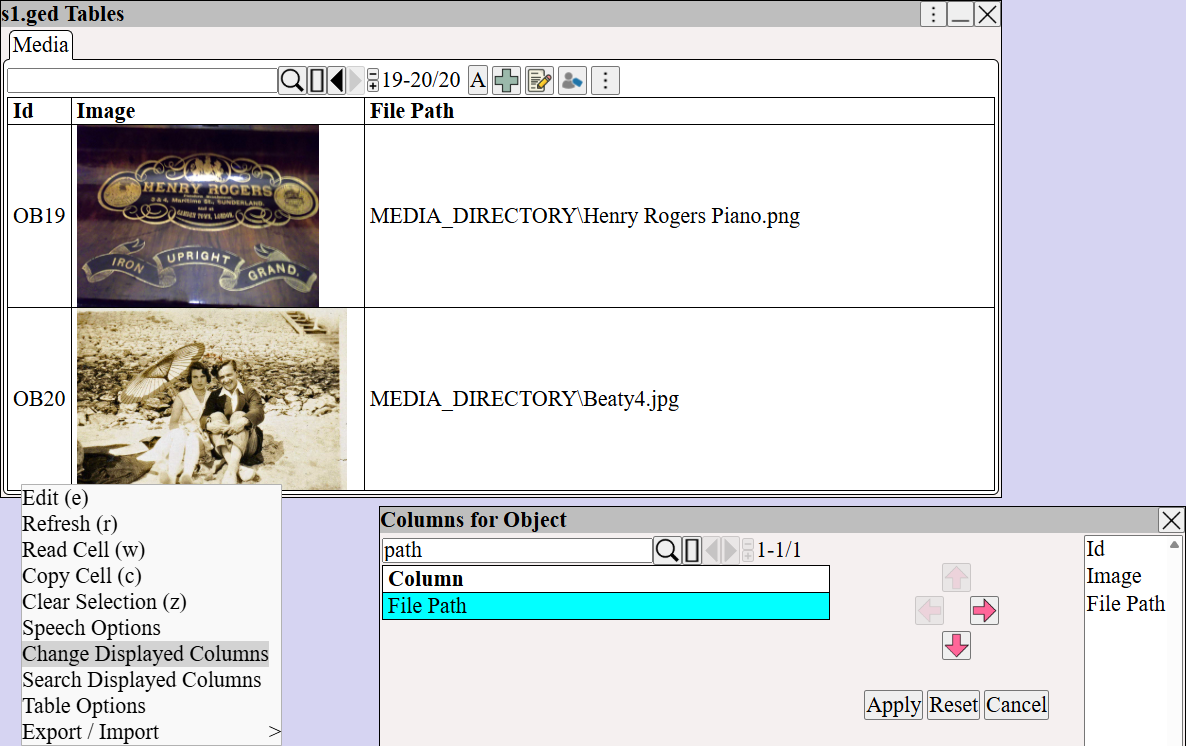
The Media Directory helps with the following
• Prevents broken media links.
• Prevents losing files.
• Easy backup of the project.
• Easier to transfer the project between computers.
The media directory makes it easy to store projects in GitHub as all files are located under one folder.
Please also see Features ⟶ GitHub