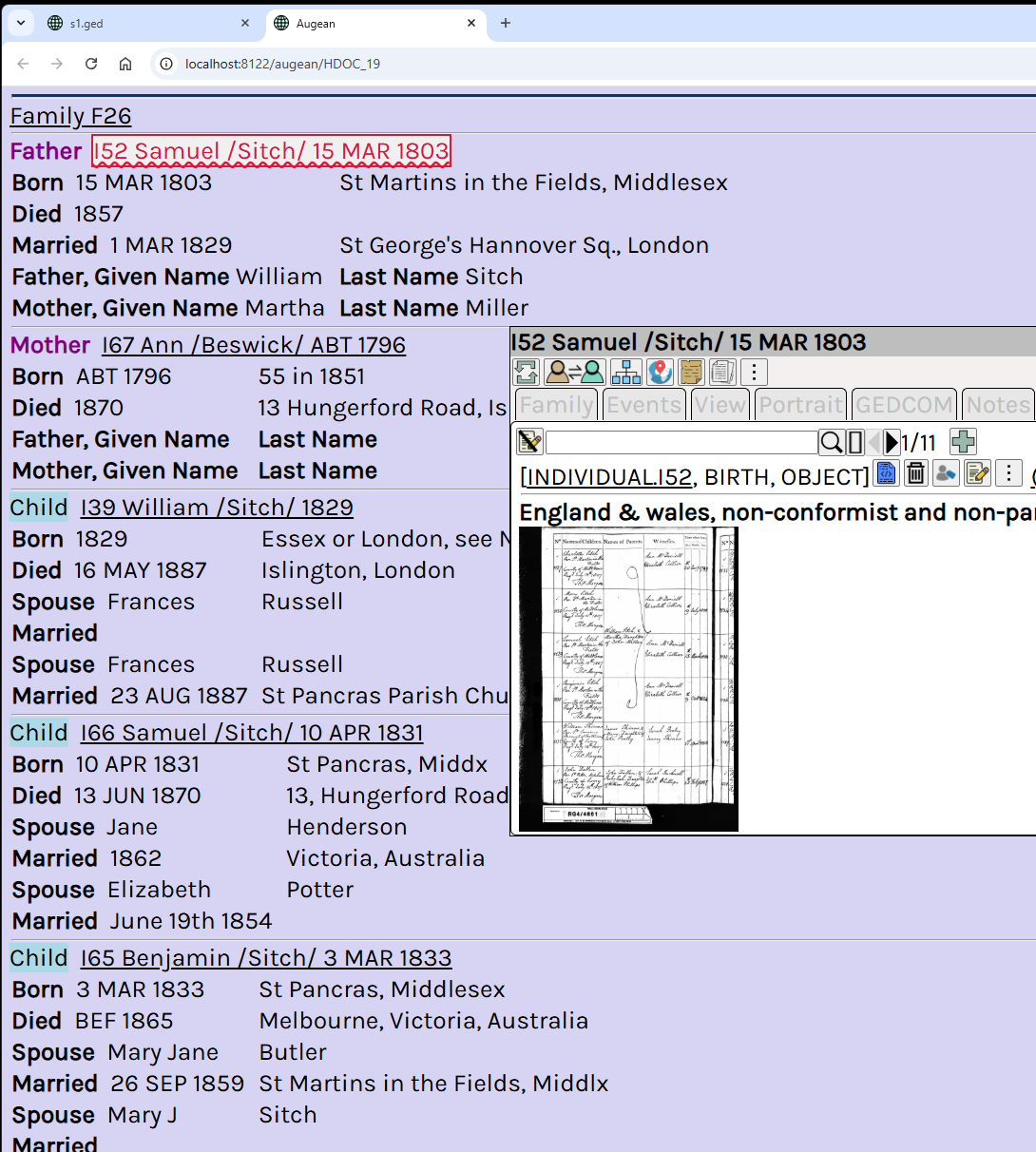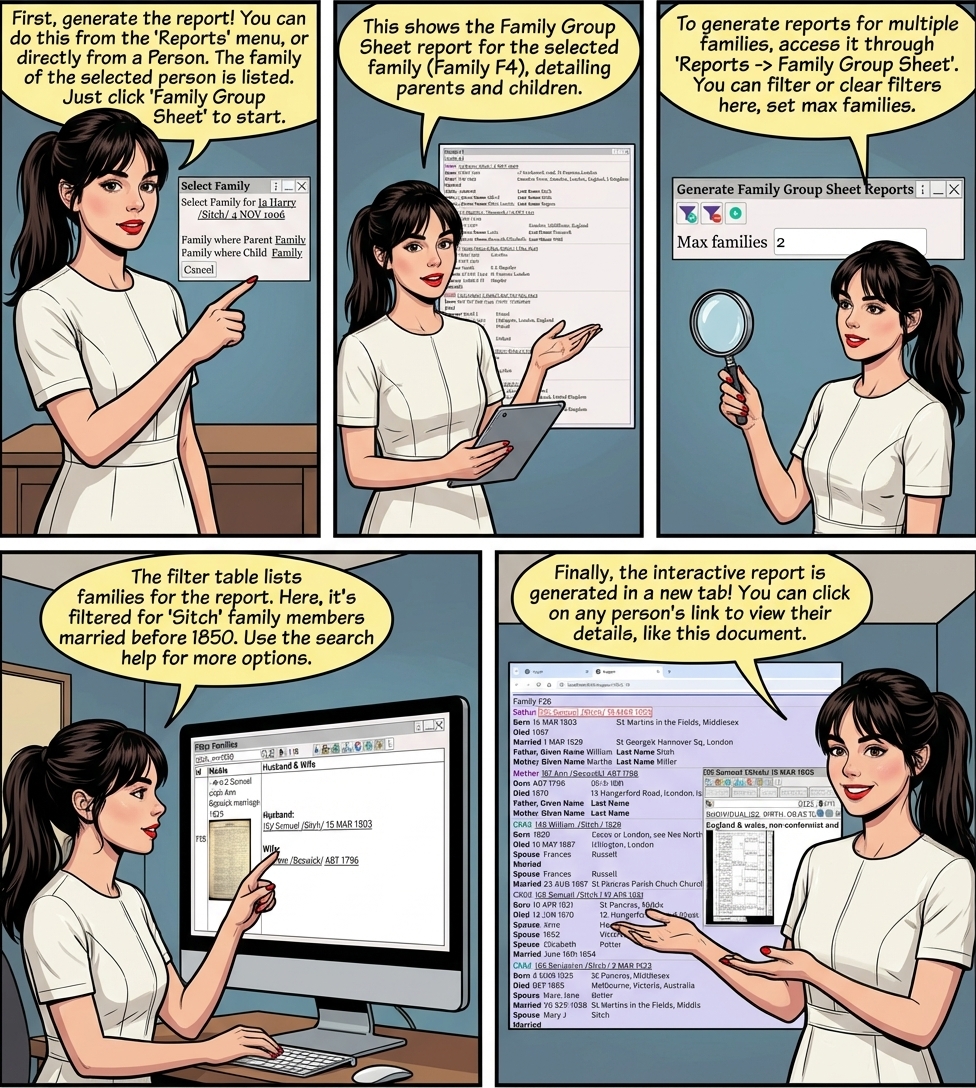
Generate the report from
⟶ Reports ⟶ Family Group Sheet or
Person ⟶ ⟶
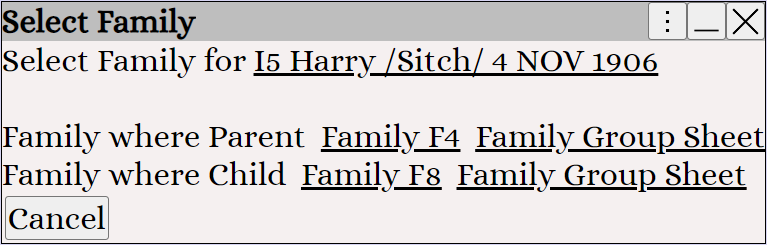
The family of the person is listed.
Click Family Group Sheet to generate the report for the selected Family.
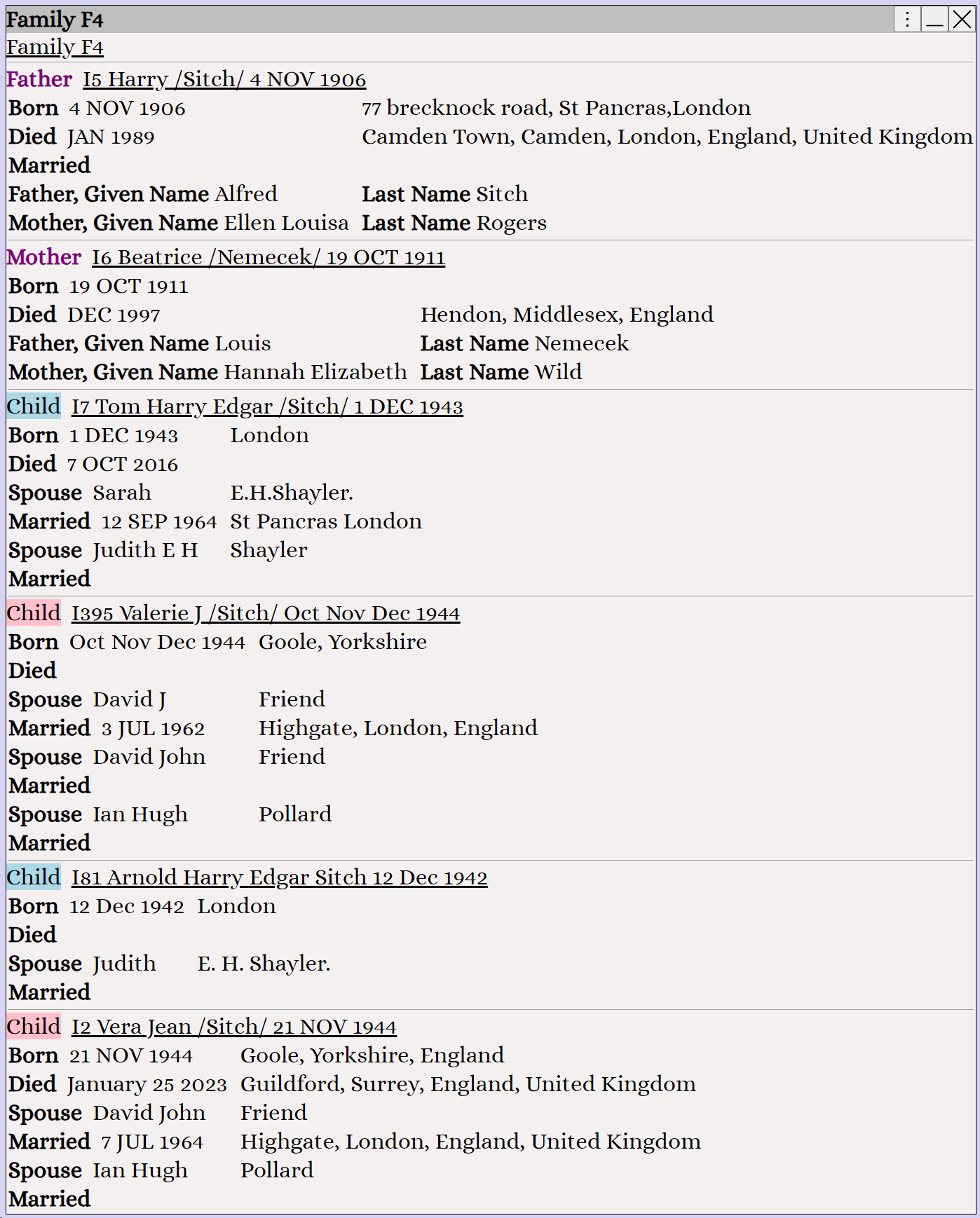
For multiple families, the Family Group Sheet Report can be accessed through
⟶ Reports ⟶ Family Group Sheet
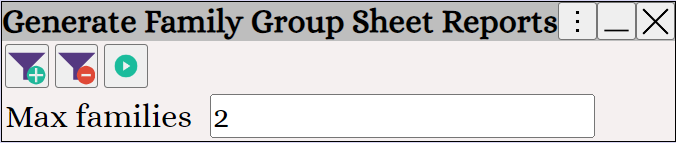
to filter the families to include in the report.
to clear the filter and include all families.
The filter table shows all the families included in the report.
In this case, we are just including persons in the Sitch family who were married before 1850
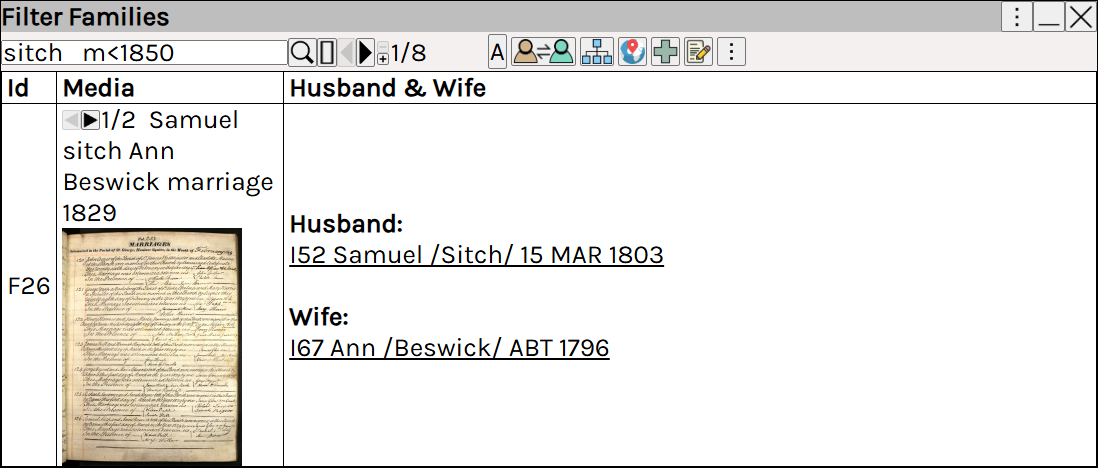
to generate the report.
The interactive report is displayed in a new browser tab.
Click on the links in the report to view the person.