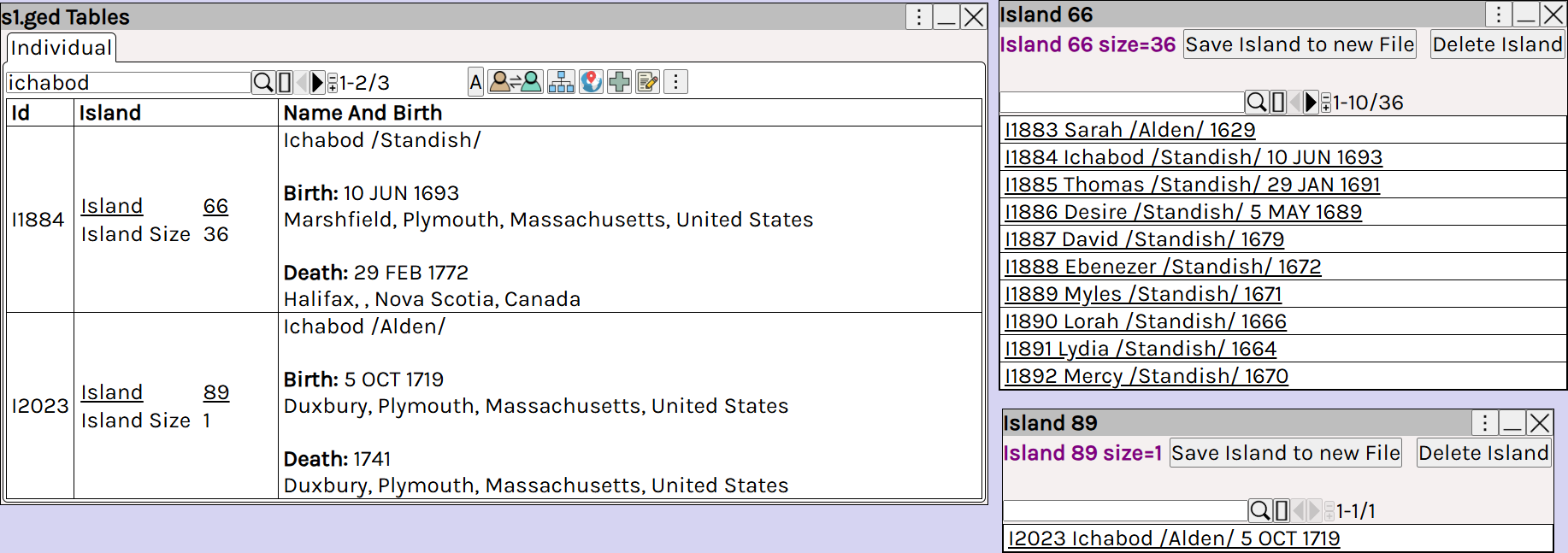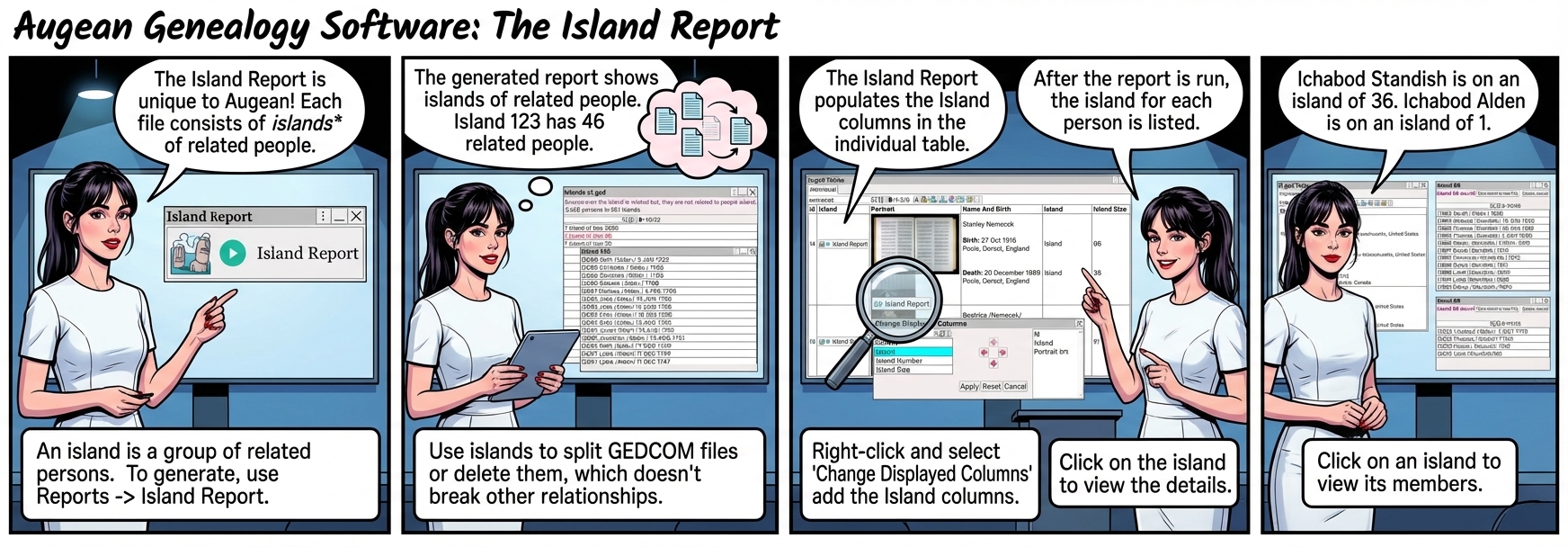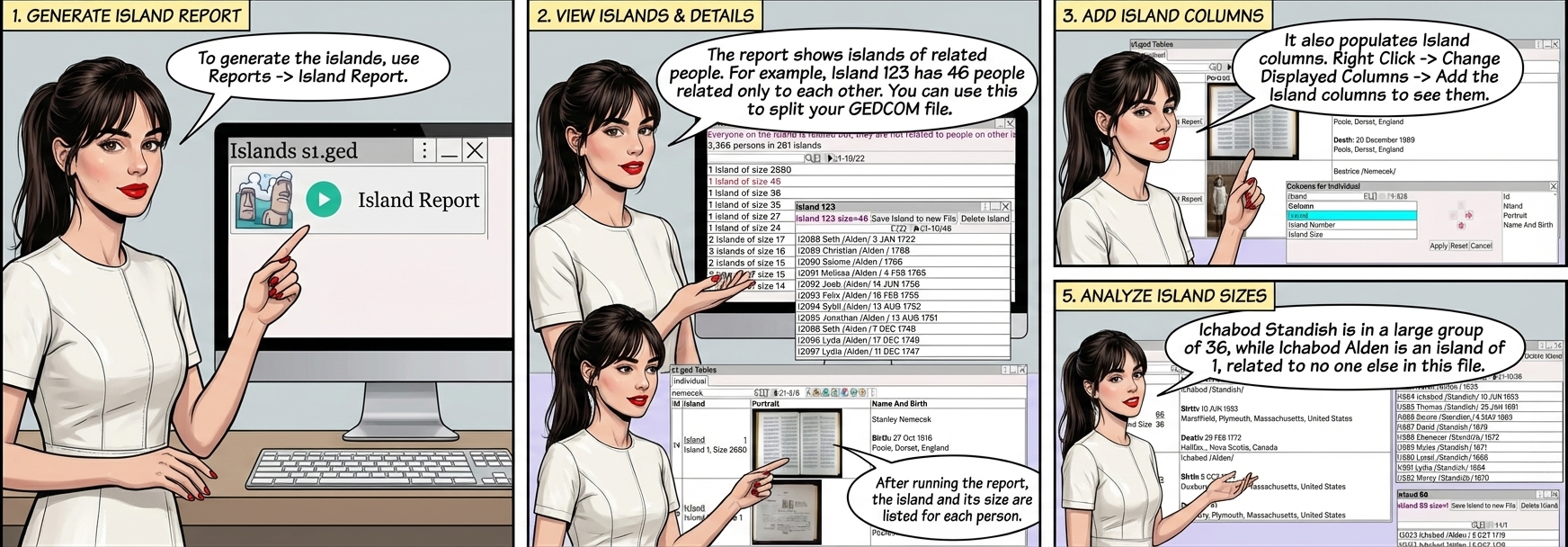
The Island report, is unique to Augean.
Each GEDCOM files consist of islands of people
An island is a group of persons related to each other, but not related to other persons in the same GEDCOM file.
Each island is a separate genealogical tree.
• If everyone is related, there is just one island in the GEDCOM file
• Islands of size 1 represent single persons, not related to other persons in the GEDCOM file.
To generate the islands within the GEDCOM file, use ⟶ Reports ⟶ Island Report
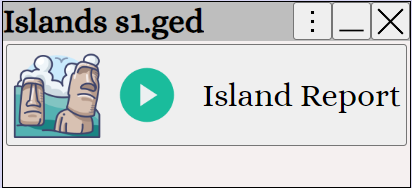
The generated island report shows islands of related people.
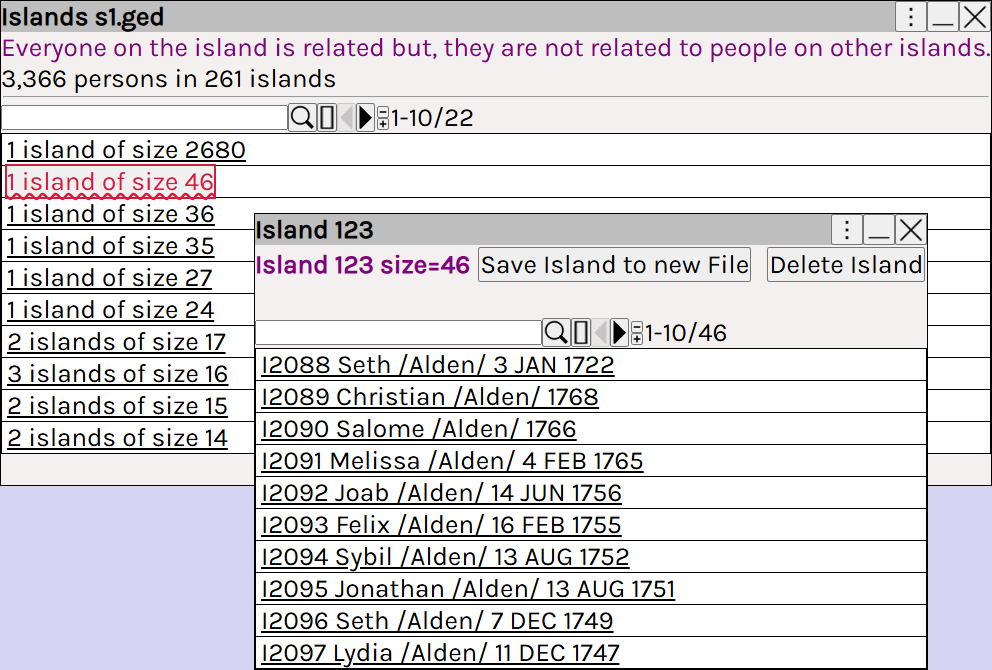
Island 123 contains 46 related people (everyone on this island is related, but they are not related to other persons in the GEDCOM file)
Deleting islands will not break relationships, as people on the island are not related to people on other islands.
| Save the Island to a new GEDCOM File. | ||
| Delete the current island. |
Right Click ⟶ Change Displayed Columns Add the Island columns.
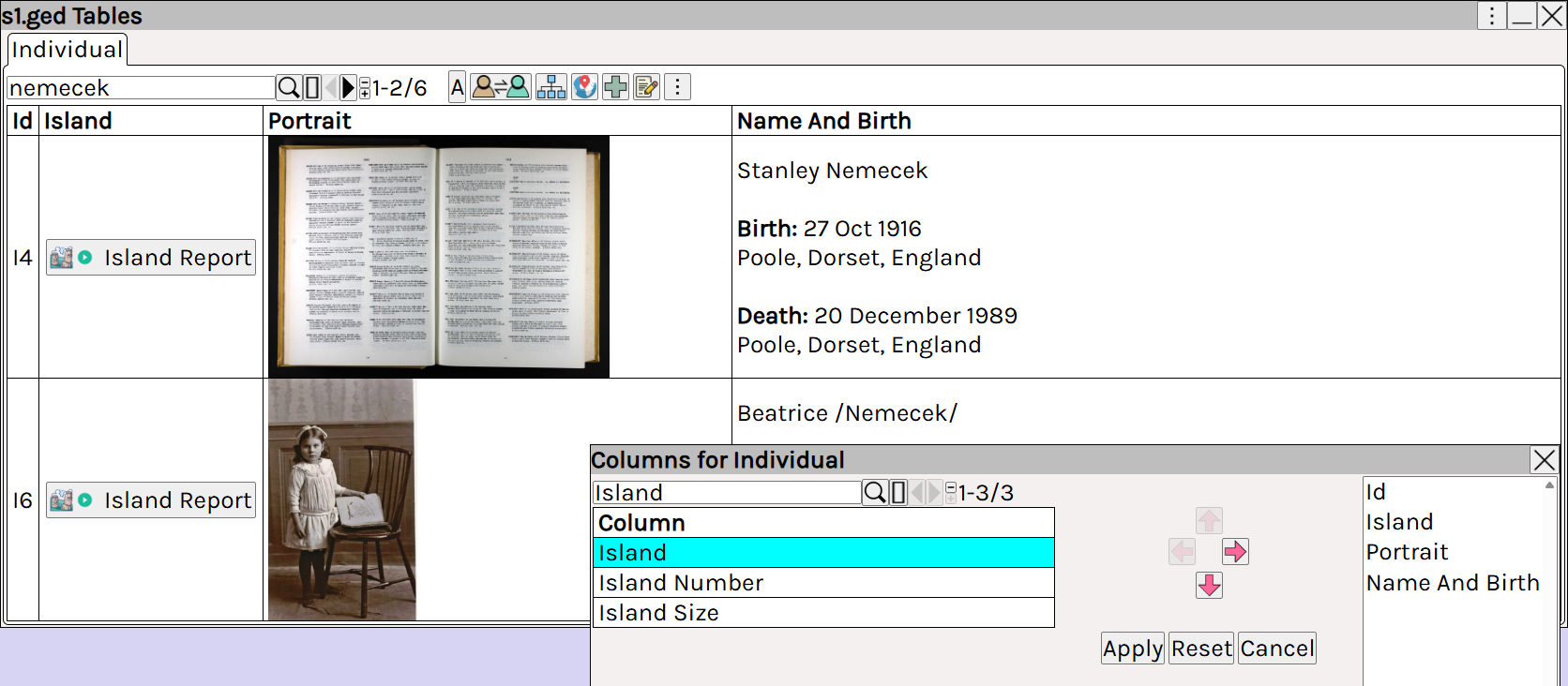
If the Island Report is not yet run, then you will see the
After the report is run, the island for each person is listed.
Click on the island to view the details.
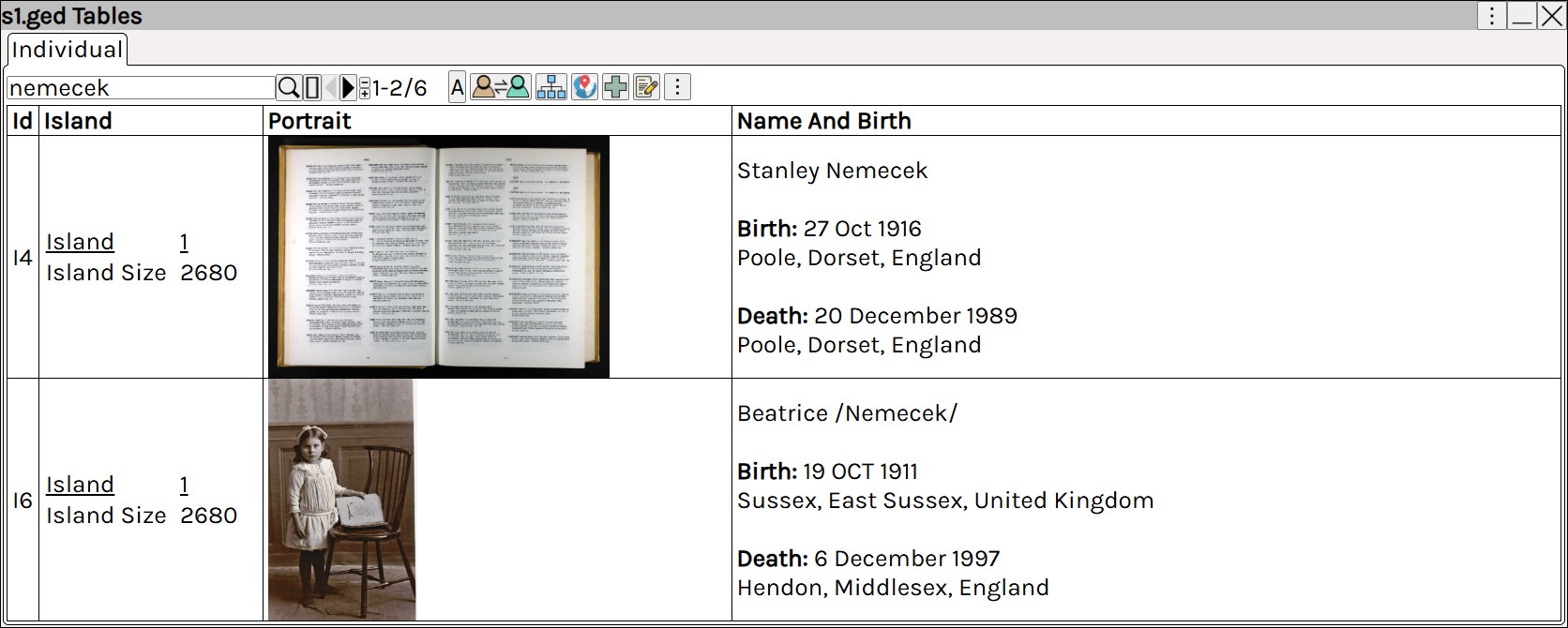
Ichabod Standish is on an island of size 36, so related to 36 other persons in the GEDCOM file.
Ichabod Alden is by himself on an island of size 1, so not related to anyone else in the GEDCOM file.